Microsoft keeps an offline version of the address list and this can be accessed when you are not connected to Exchange. You’ll want to keep this address list, or address book, updated in the event that you need it.
To download changes to your Offline Global Address List, open Outlook. Under “Send / Receive,” select “Send/Receive Groups,” then “Download Address Book”:
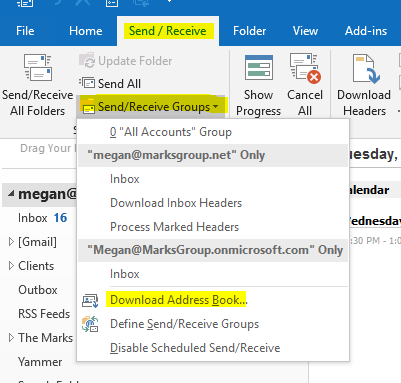
Select “Download changes since last Send/Receive”, then choose the address book you want to update:
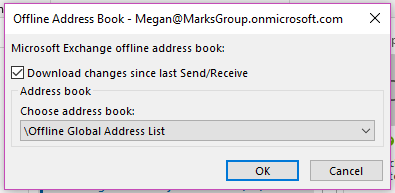
Click OK.
Was this article helpful?
That’s Great!
Thank you for your feedback
Sorry! We couldn't be helpful
Thank you for your feedback
Feedback sent
We appreciate your effort and will try to fix the article